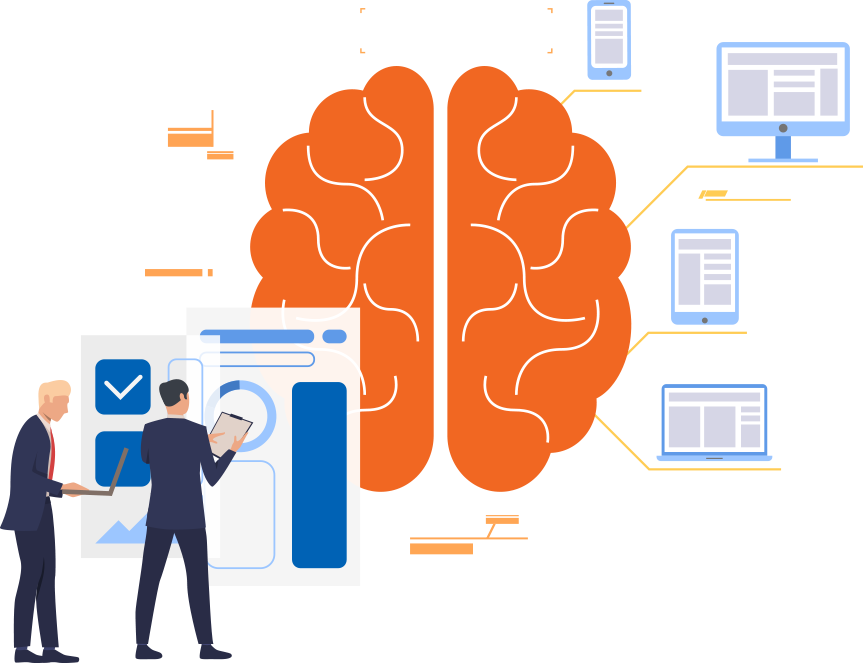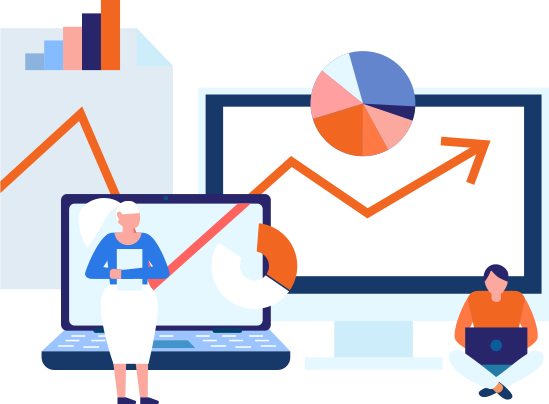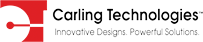See how your business is performing by interacting with meaningful charts by slicing your data combining multiple dimensions.

Interactive visuals give you a complete overview of your business, so you can take appropriate actions to increase the profit.
Save your time by quickly accessing your business insights in an easy way even for non-technical users.

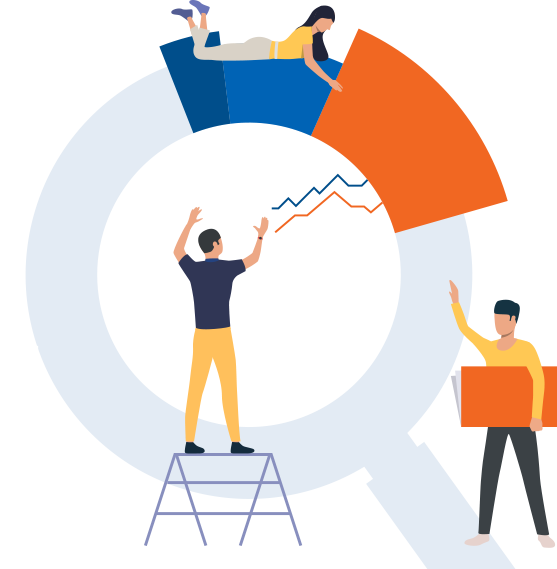
Data Visualization Challenges We Solve
Having multiple data sources and remembering where everything is saved is really a tiresome process. Our professional developers will build reports and dashboards that will make your job easy by setting up everything in one place. You will be able to:
- Refresh your reports/dashboards in no time
- Quickly share reports with your colleagues
- Track your company performance in mobile devices
- Invest your valuable time in something else
Business Running At High Performance
Anyone who’s familiar with Office 365 can easily connect Excel queries, data models, and reports to Power BI Dashboards—helping to quickly gather, analyze, publish, and share Excel business data in new ways

Process
Data Visualization Process
-

Collect Data
Multiple data sources (Excel, CSV, SQL databases, etc.) into a single dashboard
-
Visualize
Visualize data in an intuitive way using different powerful visuals
-
Share
Share reports and dashboards with your colleagues.
-
Prepare Data
Transform and prepare your data through Power Query editor and DAX language
-

Generate Report
Publish your reports online or in pdf format to use it from everywhere.
Why choose us
Tools We Use to Generate